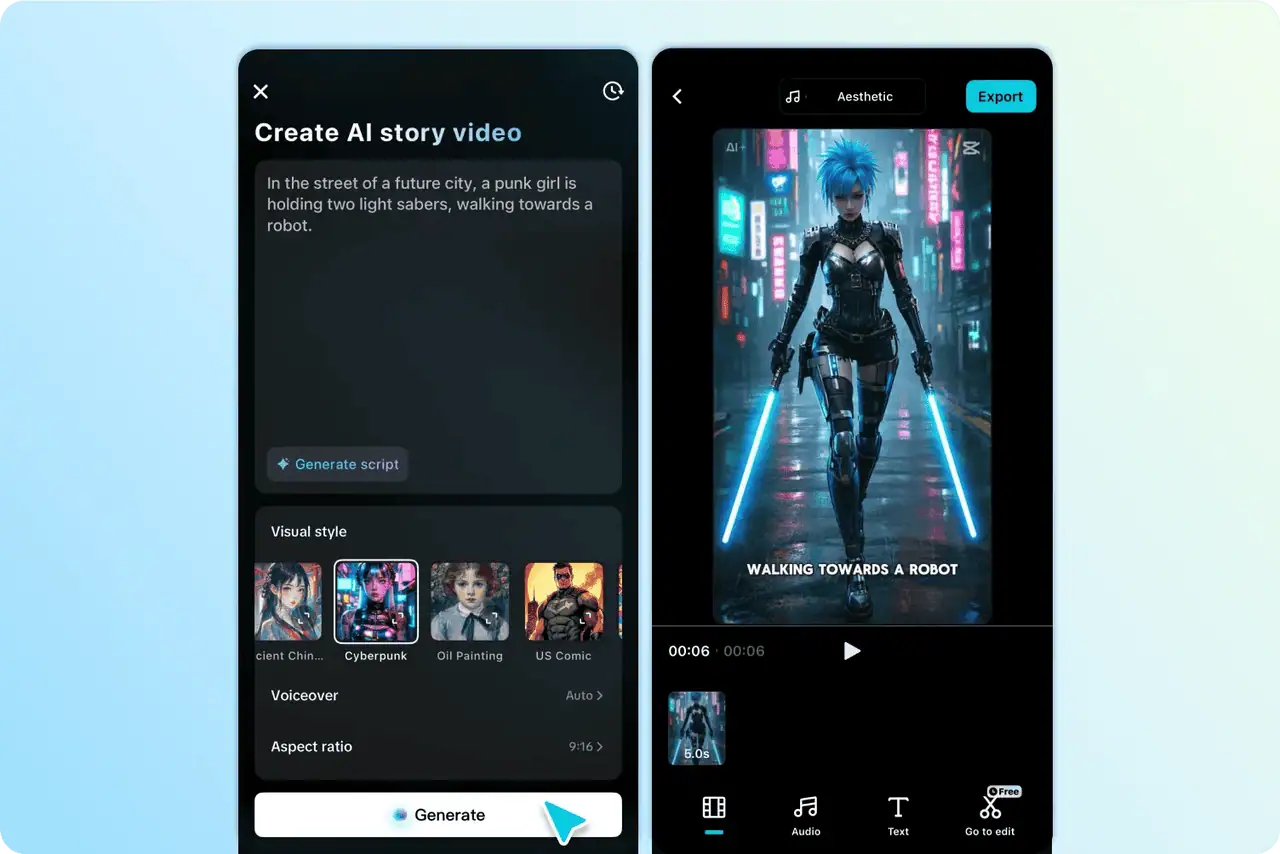Portfolios are no longer static image sets but rather dynamic video presentations. Demonstration is often more effective than speech in the world of speed and digitality. Now, you can easily demonstrate your abilities, work, and personal histories within a few minutes with the help of video through the use of apps, such as the CapCut App. When using the CapCut App, its AI video maker will enable you to create a professional-looking portfolio, even when you have no previous experience in video editing.
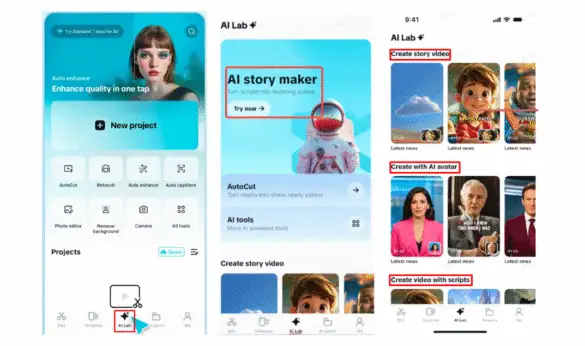
The Role of a Video Portfolio in the Digital Era
A video portfolio is visual evidence of your talents. It gives the clients or employers a chance to see your work, not only read about it. Videos are more interactive and memorable than text or visuals. They stress innovation, expertise, and storytelling. In case you are a designer, marketer, content creator, or freelancer, a video portfolio can allow you to stand out from the crowd.
Making a Good First Impression with CapCut Templates
First impressions are essential. Viral templates used in the CapCut app help you make your work look fashionably presentable. The pre-editable templates are most effective when used for personal branding, skills presentations, or project walkthroughs. The app will automatically turn your media into a polished video just by dragging and dropping it into the template. Templates are a time-saving invention that guarantees your content is up to date with the latest visual trends. You immediately get noticed and make a lasting impression.
Organizing Your Portfolio with AI Story Maker
The CapCut App features an AI story maker that organizes your video. Use it to tell your story or take viewers through your project history. This aspect divides complicated narratives into manageable scenes. There are nearly 30 visual styles to select from, each suited to your tone of voice, whether detailing a technical project or relating a personal tale. The AI story maker will ensure that you are in flow and clarity in your portfolio.
Contextualization with Auto-Captions and Voiceovers
Context is a plus to storytelling. Auto-captions allow viewers to read along with what they are watching. This aspect is essential when your video does not have sound. The CapCut App features an AI caption generator that automatically converts audio to readable subtitles. Voiceovers make it more relatable and enable you to communicate your work to the audience in every project effectively. You stay in control of the story, leading the viewers with clarity and emotion.
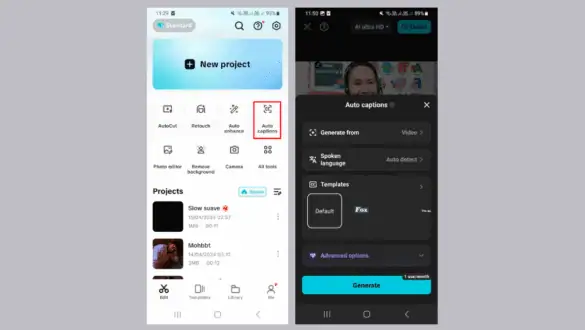
Optimization of Visual Styles According to Industry Focus
The CapCut App features various styles in its AI lab that can be customized for different businesses. Creative individuals require artistic templates with visually impressive elements. Corporate users have access to formal templates that are clean in design and layout. Simplified images are helpful for teachers. Influencers can utilize bright colors and active transitions. Depending on your niche, you can also select avatars, backgrounds, and packaging options. Such harmony boosts topicality and audience connection.
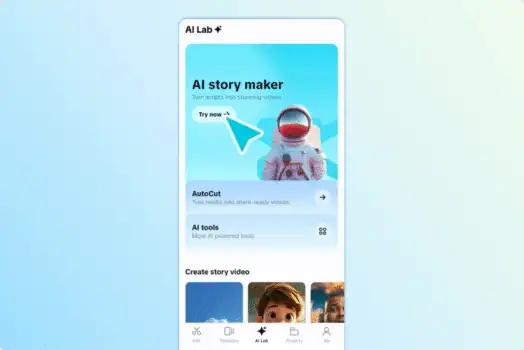
How to Update and Grow Your Portfolio: Fast Tips
To maintain your portfolio up to date, recycle templates and modify them to use in new projects. The CapCut App will enable you to edit your content without needing to create it from scratch. You can also create clips for TikTok, YouTube Shorts, or LinkedIn, but in a shorter form. That will make you visible on different platforms. You will save time and achieve homogeneity by using instantaneous edits and pre-set structures. Portfolio management is a regular and innovative process.
Quickly Craft Videos for Your Portfolio
Step 1: Launch CapCut app and choose desired template
Open the CapCut app and head straight to the “AI Lab” tab at the bottom. You’ll see the “AI story maker” tool. From there, choose a suitable template—”Create story video”, “Create with AI avatar”, or “Create video with scripts”—depending on the content you want to include in your portfolio.
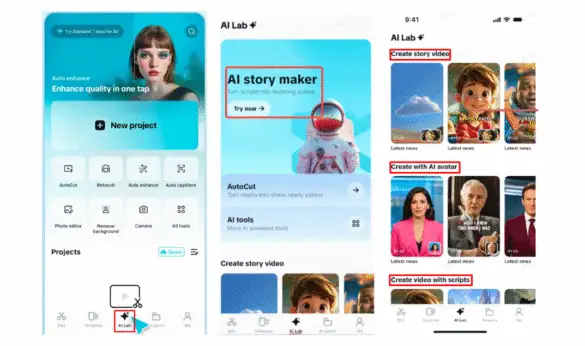
Step 2: Create and edit your video
Tap “Try AI workflow” to start. In the field marked “creating a video story about”, type in your concept. Pick a style—”Realistic film” adds polish, while “Cartoon 3D” or “Anime” adds creativity. Hit “Generate” and your portfolio clip will be ready in seconds.
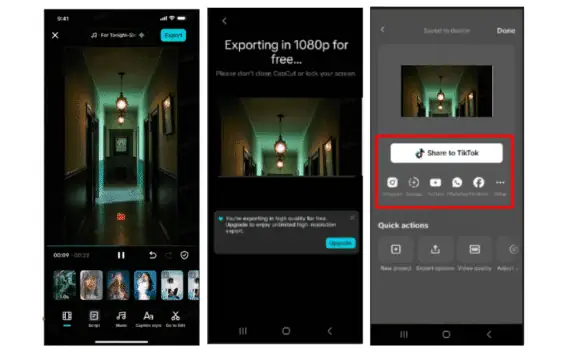
Now you can polish it up. Add background audio with the “Music” tab. Customize captions through “Caption style”, adjusting fonts and effects to match your branding. To access deeper editing like adding transitions or stickers, tap “Go to Edit” and fine-tune everything.
Step 3: Export and share your creation
Once your video looks professional and complete, tap “Export” in the top-right. The video saves to your device and is ready for use in your portfolio or sharing across professional platforms.
Conclusion
Creating a high-impact video portfolio no longer requires advanced editing skills or expensive tools. With the CapCut App, you gain speed, style, and precision. The process is fast, guided by AI, and tailored for creators of all levels. Whether for branding, freelancing, or job applications, video portfolios give you an edge. The CapCut App helps you turn ideas into stunning visuals that leave a lasting impression.