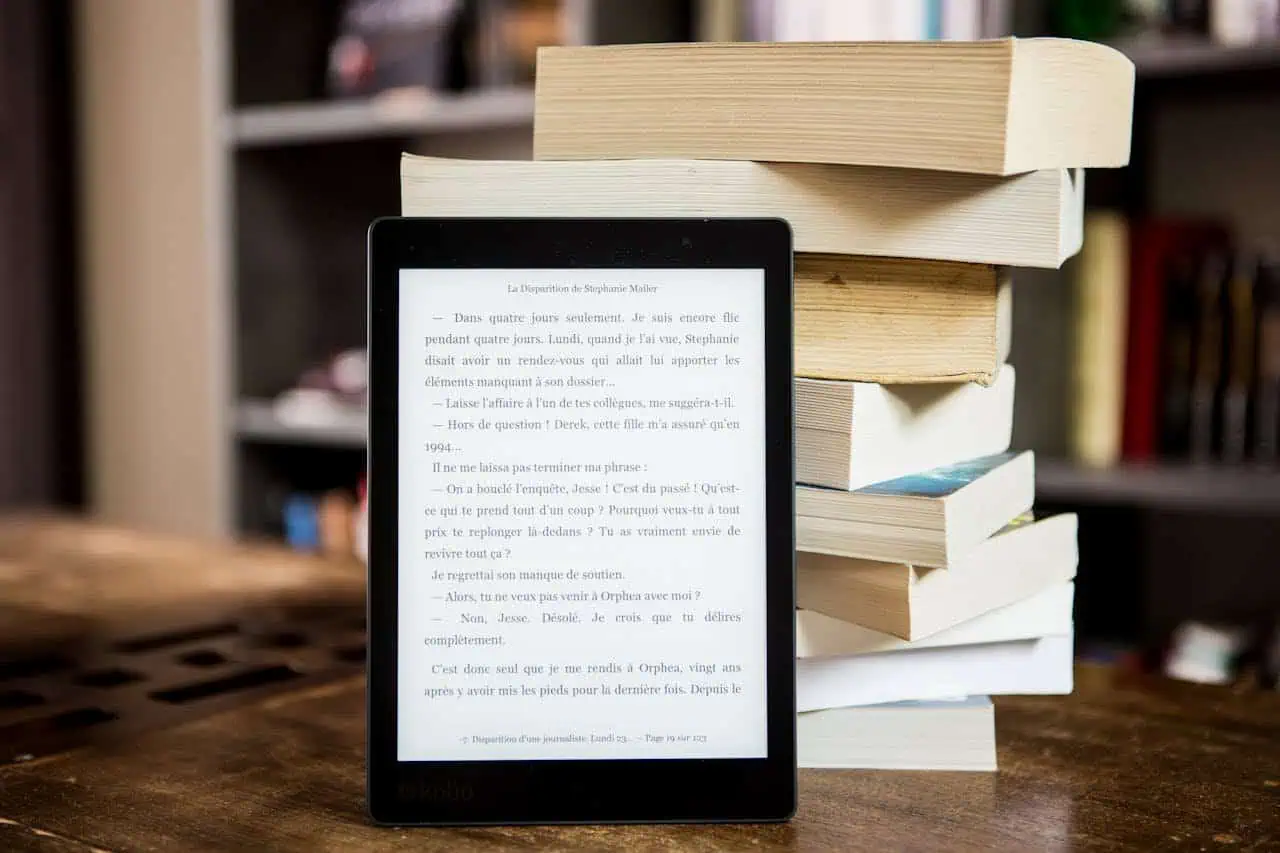It takes a lot of time, knowledge and effort to write a good eBook. They are a mainstay of content publishing, often providing an extraordinary level of timely, niche information for specialised audiences. Timely is key. People will pay a premium for information that is both highly specialised and completely up to date. So if your content strategy includes eBooks, make sure that you do not leave them to get out of date. Here are our top tips to refresh your eBook:
1. Use a PDF editor
PDF is the standard format for eBooks. While it’s good to have a standard, it can be a pain to edit PDFs. The first time I came to update an eBook, budgets were tight and I did not subscribe to a PDF pro package that enabled editing. So I had to cut and paste the entire document into word, ruining the formatting and essentially having to start again on layout and design. If you are a large company dealing with regular PDF editing issues, then a monthly subscription to Adobe’s PDF editor could be worthwhile. Or if your book is simple you could use a convert to PDF package. There are also now more comprehensive and affordable alternatives like PDFelement. The last eBook I updated was a breeze using this tool. Also, you can try Small PDF, the easiest to use and maybe the best PDF to word converter online.
2. Update facts and statistics
If your eBook is factual, then check all the facts you use in it to see if they are still valid. Replace with more up-to-date information and sources where you can. You should also check any links that you have in the eBook and replace any broken ones.
3. Contemporary flavour
If you use case studies then it’s time to update them. Sure, you can stick with some older examples if they are very good. But make sure you have some contemporary flavour to go along with them.
4. A new cover
Just like a new haircut can transform how you feel, a fresh new cover can also give your eBook a fresh lease of life. While you could do your own cover using a template tool like Canva, this is one area where investing in some professional book cover design can pay off. The hairdressing analogy is relevant here: DIY shows, people do indeed judge a book by its cover!
5. Update your publisher information
Do not forget to change the date of publication, edition number and author if that’s relevant.
6. Republish
If you sell your eBook via Amazon kindle it’s very easy to republish on the platform. You also have the option to let previous purchasers have the update for free, if that suits your promotion strategy. Just select the option to notify purchasers of the new version, that they can download for free. The gift may encourage them to thank you on social media or write a review.
7. Relaunch and promote
A relaunch gives you another opportunity to make a noise and get the word out about your eBook. Put together your promotion plan. It could include reviews, competitions, discounts, guest blogs, a virtual launch party and so on. Engage potential customers on social media. Be as creative as you can. If you are published on Amazon then plan to focus your promotions in a 48 hour period and give it all your energy then. If you’re lucky your eBook may start to rank in the kindle charts and get promoted by the site.
So there you have it. Now we’ve broken down the 7 steps to refresh your eBook, you’ve no more excuses. Schedule it in now and it’ll be done before you know it. What’s more, if you click here you also a chance to win PDFelement and a best-selling Amazon eBook.
Image: Ester Vargas via Flickr