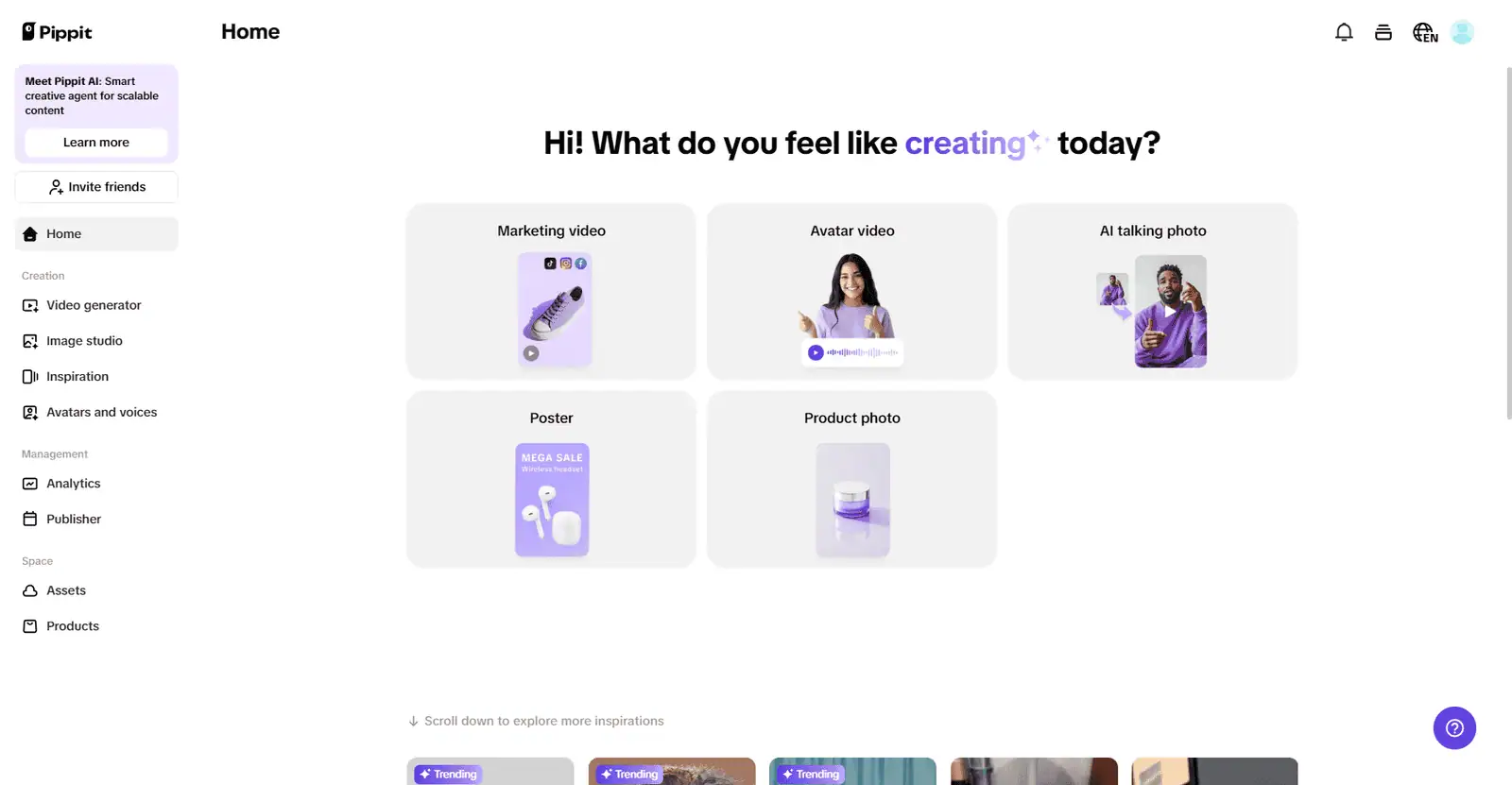In today’s digital landscape, video content dominates social media and search engines. With millions of videos being uploaded daily, standing out in the crowded online space is more challenging than ever. While many creators focus on video quality, editing, and SEO, one often-overlooked element plays a crucial role in attracting viewers—the thumbnail.
A well-optimized thumbnail is the first thing a potential viewer sees before deciding whether to click on a video. It acts as a visual preview, enticing users to engage with the content. Research shows that 90% of top-performing YouTube videos have custom thumbnails, highlighting their importance in driving clicks and engagement.
But what makes a thumbnail effective? And how can creators optimize them for better results? In this article, we’ll explore why thumbnails matter, how to design high-performing ones, and which tools can help streamline the process.
The Importance of Thumbnails in Video Marketing
-
First Impressions Matter – Before watching a video, users decide in a split second whether to click on it based on the thumbnail. A poor-quality or misleading thumbnail can drive potential viewers away.
-
Higher Click-Through Rates (CTR) – A well-designed thumbnail grabs attention, increasing the chances of users clicking on your video. The higher the CTR, the better your video ranks in search results and recommendations.
-
Stronger Brand Identity – Consistent thumbnails with a unique design style help establish your brand’s identity and make your videos easily recognizable.
-
Better Audience Retention – When a thumbnail accurately represents the video’s content, viewers are more likely to stay and watch the full video, improving retention metrics.
-
Boosts Social Media Engagement – On platforms like YouTube, Facebook, and Instagram, visually appealing thumbnails encourage users to share content, leading to more organic reach.
How Pippit Helps in Thumbnail and Video Optimization?
-
Professional Templates – Ready-made designs for videos and thumbnails, eliminating the need for advanced design skills.
-
AI-Enhanced Editing Tools – Smart AI-powered features for background removal, text overlays, and advanced color grading.
-
Custom Branding Options – Add your logos, brand colors, and unique elements to maintain a consistent visual identity.
-
Seamless Integration – Designed to work with social media platforms like YouTube, Instagram, and TikTok for effortless publishing.
What Makes an Effective YouTube Thumbnail?
1. High-Quality Image
2. Bold and Readable Text
3. Contrasting Colors

4. Emotionally Engaging Faces
5. Consistent Branding
6. Keep It Simple
Easily Resize Thumbnails with a YouTube Thumbnail Resizer
-
Adjust thumbnail dimensions to meet YouTube’s official size guidelines.
-
Optimize image quality for fast loading without compromising clarity.
-
Convert different file formats for seamless compatibility.
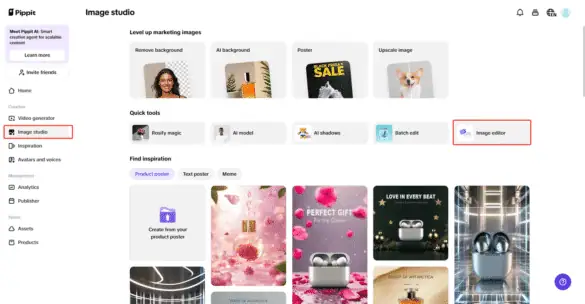
How a YouTube Thumbnail Resizer Benefits Video Marketing?
-
Prevents Image Distortion – Ensures your thumbnail retains its aspect ratio without being stretched or cut off.
-
Improves Mobile Optimization – With over 70% of YouTube views coming from mobile devices, a properly sized thumbnail guarantees better visibility.
-
Boosts Click-Through Rates (CTR) – A properly formatted thumbnail enhances the **user experience**, leading to higher engagement.
-
Saves Time – Instead of manually adjusting dimensions in complex editing software, a thumbnail resizer automates the process in seconds.